Package Templates
Overview
Create weight and size templates for products. When shipping orders, select a template to quickly fill in weight and size information.
User Guide
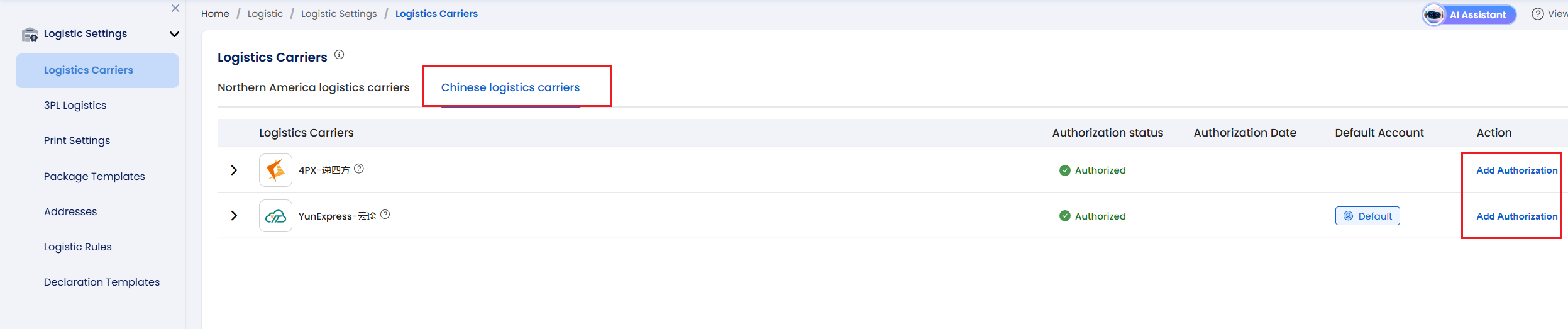
Create and manage parcel templates:
-
Create a Parcel Template: Click the "Add Parcel" button in the upper right corner of the page, then enter the parcel name, weight, and dimensions. Once created, you can select this template when shipping orders to quickly fill in weight and size information.
-
Manage Parcel Templates: For existing templates, click "Edit" or "Delete" in the action column on the right side to update or maintain them.