Addresses
Overview
Enter your warehouse address. Select the address when creating a warehouse or shipping an order to quickly complete the warehouse creation or order shipment. On this page, you can set addresses for both Warehouse and Chinese warehouses.
User Guide
Add Warehouse Address
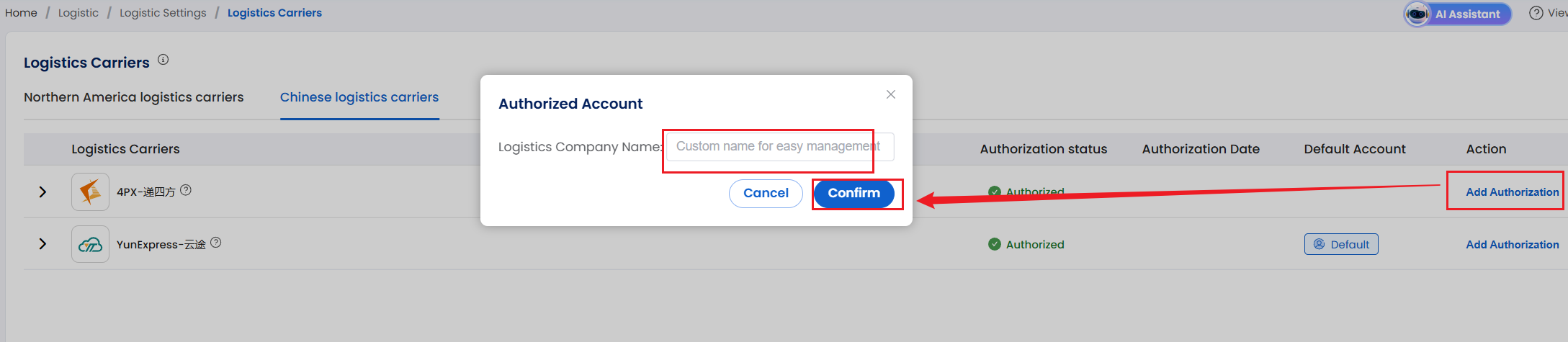
On the address list page, select "Address" from the top-left corner. Click "Add Address" in the top-right corner, then enter details such as address name, contact person, contact information, and full address in the pop-up window. Click the "Confirm" button to complete creation. This allows you to quickly establish self-operated warehouses or expedite order fulfillment when creating/shipping orders.
Add Chinese Warehouse Address
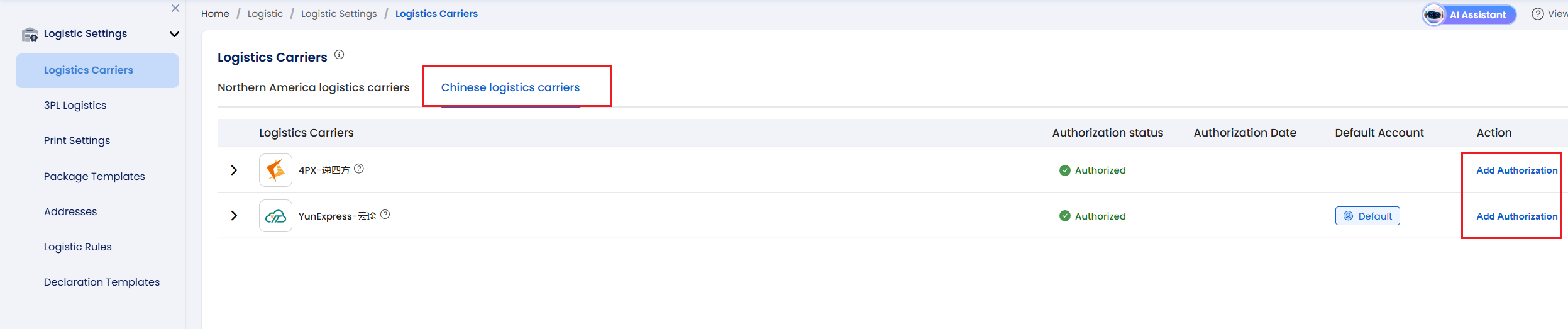
On the address list page, select "Chinese Address" from the top-left corner. Click "Add Chinese Address" in the top-right corner, then enter details such as address name, contact person, contact information, and full address in the pop-up window. Click the "Confirm" button to complete creation. This allows you to quickly establish self-operated warehouses or expedite order fulfillment when creating/shipping orders.
Association of Addresses with Temu Store Warehouses
Function Overview: Since orders on the Temu platform require specifying shipment from a Temu store warehouse address, after authorizing your Temu store here, you will see an entry point for associating Temu addresses (blue icon) and the association status (yellow Temu logo). By linking Temu store warehouses to SP addresses, this feature automatically fills in channel warehouse information when processing Temu orders, thereby improving shipping efficiency.


-
Temu Address Association (Blue Icon): Click to select a warehouse for your Temu store, enabling automatic population of channel warehouse details when handling Temu orders.
-
Association Status (Yellow Temu Logo): The blue icon serves as the entry point for address association, while the yellow Temu logo indicates the current association status—it only appears when a Temu address has been successfully linked.